Deletion of existing user codes is very easy.
1. Press START to begin.
![]()
![]()
2. Press * to get the lock to prompt you for the setup code.
![]()
3. Select option 2 (delete user) under the lock setup menu. When deleting a user code, the display first prompts for a PIN position in which to store the user code.
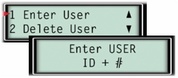
4. The display will indicate the user PIN position you entered immediately after you press the number. Remember that you still have to press # before the entry is actually made.
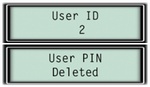
5. The keypad will communicate with the lock, and PIN deletion will be confirmed by display of the screen above. If the PIN position was not in use, no harm was done, and the keypad will display the following screen for a few seconds, then take you back to the enter user PIN + # screen.
![]()
Applicable to:
Biometric Keypad

