Lock model 6120 will accept up to 8 user codes, in positions 2 through 9. New users can only be set up in empty PIN positions. To overwrite an existing code, you will first have to delete it.
1. Press START to begin.
![]()
![]()
2. Press * to get the lock to prompt you for the setup code.
![]()
3. When setting a new user, the display first prompts for a PIN position in which to store the user code.
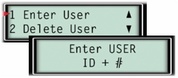
4. As you enter the new code, each digit is represented by a * in the display window. All codes must be followed by #. After the code is entered, the display will ask you to enter it again to confirm it. If the code entry and confirmation match, the code will be set into the lock, and the following display will confirm the action.

If the new code and confirmation do not match, the display will alert you, and you will be taken back to the code entry screen, so that you can attempt to enter the new code again.
![]()
If the PIN position is already in use, the lock will indicate it, and you will be taken back to the enter user ID + # screen.
![]()
Applicable to:
Biometric Keypad

